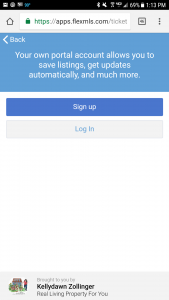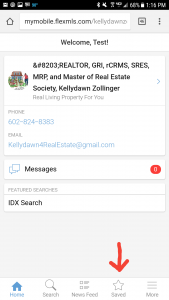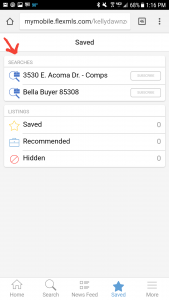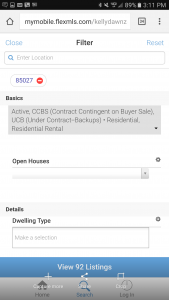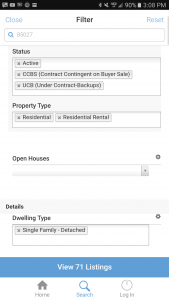Get Live and Accurate MLS House Data
Do you want to have your very own MLS Account in the same Real Time MLS system that agents use?
Do you want an account where you can log in any time, day or night, and search Phoenix listings just like an agent does? A hassle free place where you can find detailed and accurate MLS listing information including the current real time status of each home?… Of course you do!
Look no further! Create your very own MLS Account here: Live and Accurate MLS House Data
In your MLS Account you will be able to search like an agent and then tag properties as “Saved” or “Hidden.” You will also be free to create and save your own searches! You can even post favorite homes on your Facebook and other social sites. Your MLS account will provide you with the most detailed information about homes on the market. It functions in real time and will be more accurate than any other real estate site; including Zillow.com, Redfin.com or Realtor.com.
The first time you log in you will be prompted to confirm the email address you want to use as your username. Also, at this point you will need to create your own personalized password. I recommend something simple and easy to remember like 1234.
After this step, you will be redirected…. There are different screens for computer users vs. mobile phone or tablet users. So, if you are struggling please let me know and I am happy to help you navigate. I promise it gets easier with practice! (Below you will find screen shots for mobile users.)
You can set up as many searches as you like!
Yep, there is absolutely no limit to the number of searches you may create. When you save a new search please use your last name and then something to identify the area of your search, i.e., the Zip Code, the City, or the Subdivision – whatever will help you know what search it is. Your saved searches can be found under the “menu” options on a computer or under “Saved” on mobile devices. The links to the saved searches will look similar to this…
![]()
Should you need a customized search or a bit of help with your basic search, reach out! After we discuss your specific needs I will happily create a search for you and leave it inside your account so you can access at your leisure.
Also, on a mobile device, to view ALL the specific homes in your search go to SAVED and click on the correct search name. Once you have done this the homes on the News Feed will be replaced with the homes available in your search.
Lastly, once you are logged into your account, I would recommend creating a link to make it easier to log back in whenever you choose. For my phone users “Add to Home Screen” is a great option and for my computer users “Add to DeskTop” works well. Or, you always have the option of coming back to this blog post and accessing the green links to LOG IN.
It is my pleasure to provide you with an account where you can access live and accurate MLS house data and keep current on whats actually happening in the Phoenix Metro real estate market. I encourage you to share this page with your friends, family and associates who also want a MLS Account of their own.
You can rest assured that my team and I keep a low profile and respect your space! So, please be sure to reach out to us with any technical questions you may have or when you are ready to discuss your unique real estate needs. In the mean time happy house searching!
Respectfully,
KD
p.s. Here are screen shots for mobile users…